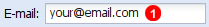Partner Portal Manual
Choose a chapter
- Introduction
- Quick Start
- Settings
- Main Menu
- Level7 Integration Plugin
1. Introduction
General
This system is a complete Internet Telephony Service Provider platform refereed in this manual as Partner Portal. It lets Partners control all aspects of their communication platform such as branded website (web product), pricing, customers, end users, SIP endpoints etc.
Requirements
The Partner Portal is browser-based. The following are recommended: * Internet Explorer 8+ * Mozilla Firefox * Google Chrome
Partner Portal is optimized for a screen resolution of minimum 1024 x 786 pixels.
Intended Audience
This guide is intended for staff involved in operating Partner platform. Readers of this guide should possess the following recommended knowledge and skill sets: * Basic computer skills * Familiarity with VoIP (SIP)
Conventions
In this manual, you will find a number of styles of text that distinguish between different kind of information. Below are some examples of these styles, and an explanation of their meaning.
| style | meaning | ||
www.example.com/login | Text you need to type into a program. | ||
email field (1) |
|
Key concepts
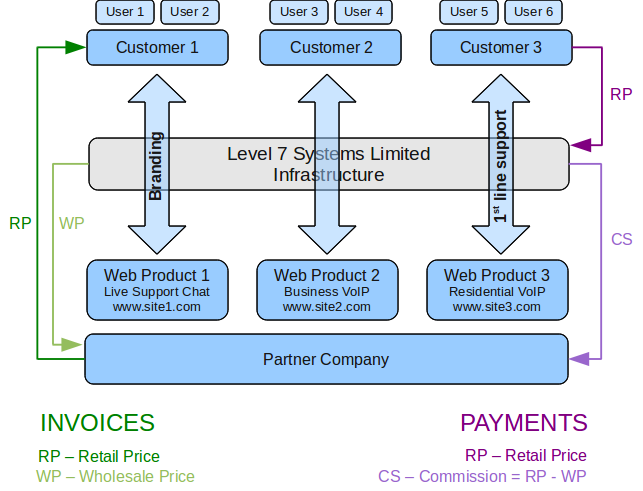
Above diagram illustrates relations between Partners, Customers and Level 7 Systems infrastructure.
Web Product
Web Product is a branded website hosted on Level 7 Systems' platform which offers communication services to Partner's Customers. Partners may create as many Web Products as they require. Level 7 Systems will also provide branded software (for example IM client, softphone etc.) and manuals as a part of your Web Product package.
Customers
Customers (a company - business customer; individual - residential customer) is an organization/person using services provided by you (Partner) via Level 7 Systems infrastructure.
Users
User is a person which is actually using the services - for example making and receiving calls or sending and receiving instant messages. There might be more than one user assigned to one customer.